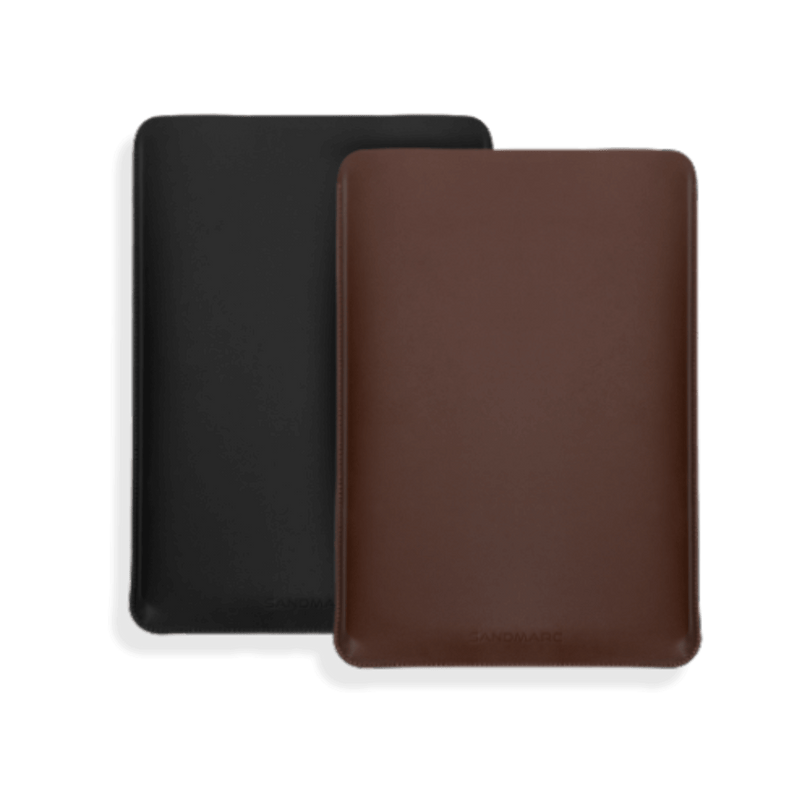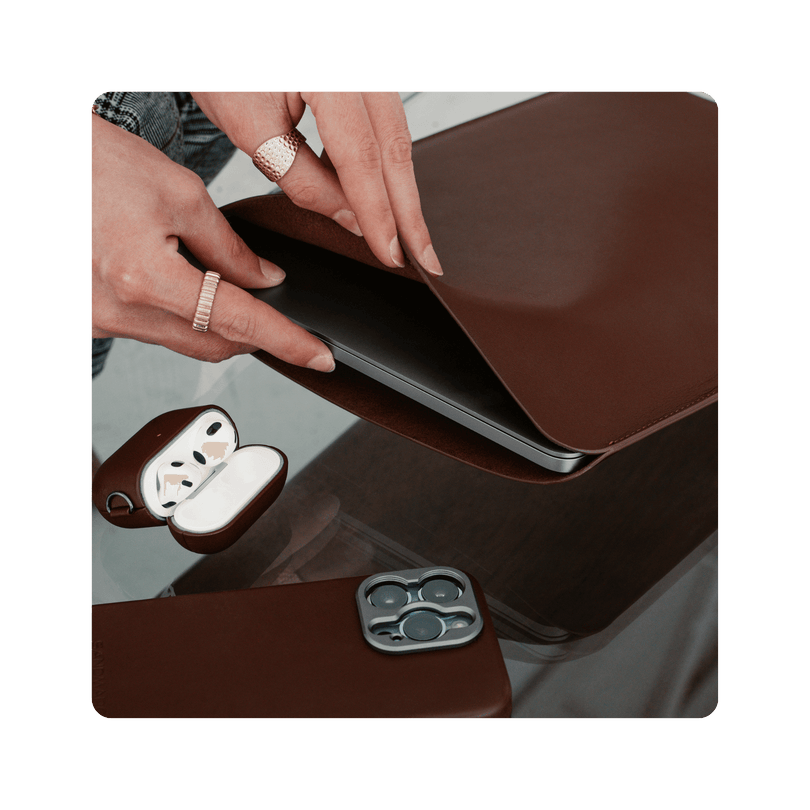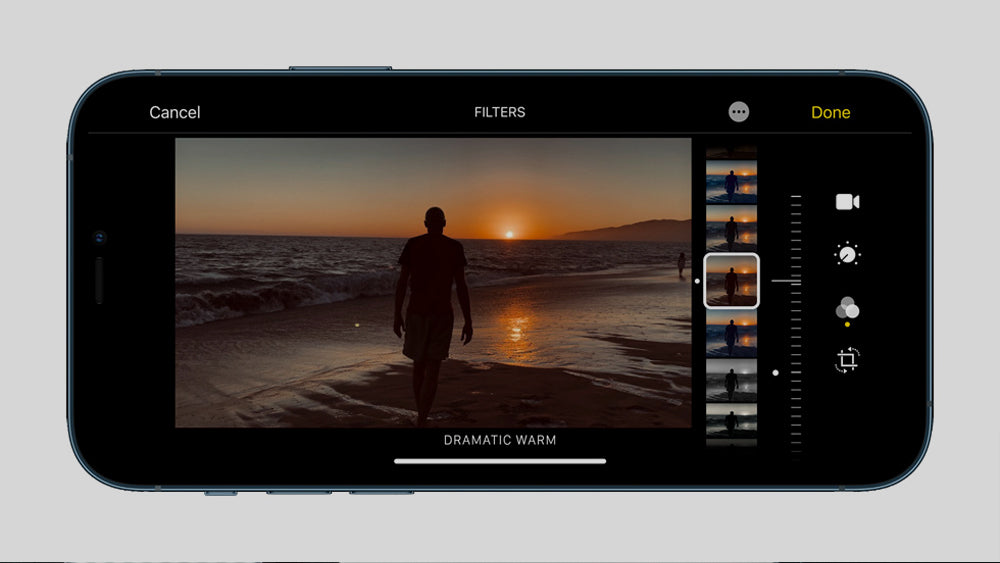iPhone Camera Dolly? Why you need one.
Guide to shooting better videos
iPhone Camera Dolly? Why you need one.
Guide to shooting better videos
Step up your content by shooting powerful clips through an iPhone Camera Dolly. An iPhone Camera Dolly is great for capturing a cinematic shot and for storytelling. Here are some techniques on how to capture dolly shots.
What is an iPhone Camera Dolly?
Credit: Frame.io
Let's break this down, starting with the term Dolly. Dolly is defined as a wheeled cart and camera dolly would have a camera attached to the cart.
Commonly seen in filmmaking and television production in order to create smooth transitions between camera movements.
Commonly seen in filmmaking and television production in order to create smooth transitions between camera movements.
Why you need one?
An iPhone Camera Dolly is very effective for giving your content powerful transitions. A camera dolly helps smoothen out the camera movements and enhances the footage. The iPhone Camera Dolly allows you to be in control of the content you're filming. Controlling the angles, camera movements, and shots captured. Check out the Motion Dolly for iPhone below, to see more of what it can do!
The Techniques
Dolly In and Dolly Out
The Dolly In and Dolly Out technique refers to the camera moving towards or away from the subject in a smooth transition. In either instance the subject should always remain in focus during the shot.
Checkout the video shown below for a great example of the Dolly In and Dolly Out technique.
The Zolly
The Zolly, also known as the Dolly Zoom, is one of the most popular techniques. Here’s how it works! As the dolly is moving, adjust the camera’s zoom and the foreground subject will remain the same size. The Zolly shot can either bring the background closer or make it seem farther away, thus creating an illusion within your content. As portrayed in the video below, are many examples of The Zolly technique.
Tracking Shot
A Tracking Shot can be anything captured with the iPhone camera dolly. When the iPhone camera is moving towards or following the subject of your shot. Typically shot alongside the subjects of your content.
A Long Tracking Shot is an extended version of a standard tracking shot. Usually it involves following the subject and moving through the scene without any cuts for an extensive period. A Long Tracking Shot is commonly known as “one takes,” as they are hard to capture.
A Long Tracking Shot is an extended version of a standard tracking shot. Usually it involves following the subject and moving through the scene without any cuts for an extensive period. A Long Tracking Shot is commonly known as “one takes,” as they are hard to capture.
An example of this is shown in the video below.

Credit: No Film School
What is the point of using an iPhone Camera Dolly?
Using the iPhone Camera Dolly is great for creating dolly shots that can enhance your content. There are multiple purposes of using an iPhone Camera Dolly, for instance:
Capturing the attention of your audience
Capturing the attention of your audience
One way of getting the viewers attention is to use the Dolly In technique and show a close up to a specific subject.
Disclosing a Location
The Dolly In and Dolly Out technique is a good way to disclose certain details of a location. This technique is very common when it comes to disclosing a certain location. It is also known as Establishing Shots, when the first shot in a clip provides an overview of the location setting.
Adding Depth
Dolly shots constantly create depth as they are always moving throughout the scenes they capture. They naturally create a visual parallax, which helps illustrate the depth of a location.