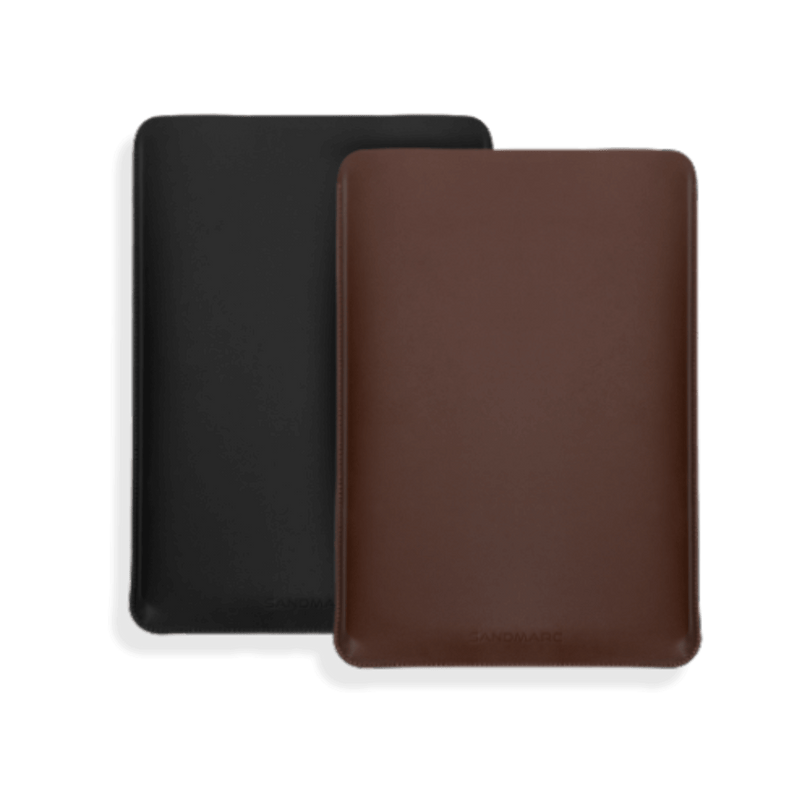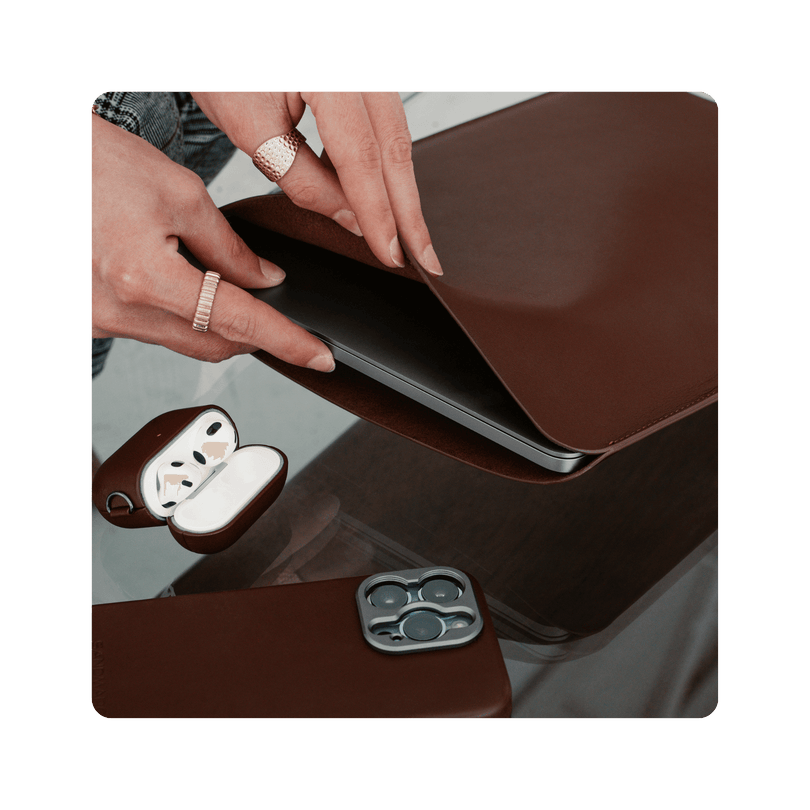Film on iPhone 14 Pro & Pro Max
Calling all iPhone Filmmakers
Film on iPhone 14 Pro & Pro Max
Calling all iPhone Filmmakers
Filming on the iPhone 14 Pro & iPhone 14 Pro Max may look slightly different.
With Apple’s latest camera update on the iPhone 14 Pro, you can achieve more excellent quality in your video footage.
Film Differently with Apple’s latest upgrade
Action Mode is one of the most exciting features to look forward to on the new
iPhone 14 Pro & iPhone 14 Pro Max. Here’s how it works!
iPhone 14 Pro & iPhone 14 Pro Max. Here’s how it works!
Action Mode
Open the camera app on your iPhone and swipe right to enter video mode.
Once video mode is set, find the icon of the person running at the top left corner next to the flash icon. Tap the runner icon to activate and turn on action mode. Tap the icon again if you want to turn off the action mode.
Action mode is a new feature available on the new iPhone 14 lineup.
Essentially what action mode does is that it stabilizes the footage shot on your iPhone, eliminating the need for a physical camera stabilizer.
Action mode allows you to capture smooth videos even with a shaky hand.
Video recording on iPhone 14 Pro
There are four video modes on the iPhone 14 lineup, made available.
Timelapse Mode
To enter time-lapse mode click on your camera app and keep swiping to the right until you're on time-lapse (last option). You can select the zoom option of your choosing at the bottom of the screen as well. Have your iPhone ready, by setting it up to capture the motion you want to shoot.
Simply tap the red button to begin shooting and tap it again to stop.
Simply tap the red button to begin shooting and tap it again to stop.
Slo-mo Mode
Open your camera app and swipe to the right a few times until you spot the slo-mo mode!
Tap the shutter buttonor the volume button to start recording. You can record a slo-mo in selfie mode as well, if desired! You can also press the shutter button while recording to capture a still photo in your video.
Tap the shutter buttonor the volume button to start recording. You can record a slo-mo in selfie mode as well, if desired! You can also press the shutter button while recording to capture a still photo in your video.
Cinematic Mode
Think of Cinematic Mode as the portrait mode of video. It allows your subject to be in full focus while blurring out the background. The cool thing is that you can always readjust your focus based on what you want the focus of your video to be after you are done filming.
With Apple’s latest upgrade you can now record up to 4K. When filming in 4K you can record at 24 or 30 frames per second.
With Apple’s latest upgrade you can now record up to 4K. When filming in 4K you can record at 24 or 30 frames per second.
Standard Video Mode
The standard video is the iPhone’s regular video mode on a better camera. You can choose to activate action mode and play around with your zoom settings.
Pro Tip
You can also record a QuickTake video on photo mode! Simply open up the camera app and it will already be in photo mode. Touch & hold the shutter button and video mode will be activated.
Your video will immediately start recording after holding the button & you can see the screen change to video mode.
Your video will immediately start recording after holding the button & you can see the screen change to video mode.
Want a hands-free approach?
While holding the shutter button slide it the right & let go. This will lock in the recording of your video without needing to hold the shutter button. Once your video is done, simply press the shutter button to end your video.
For more tips on your iPhone 14 Pro & iPhone 14 Pro Max