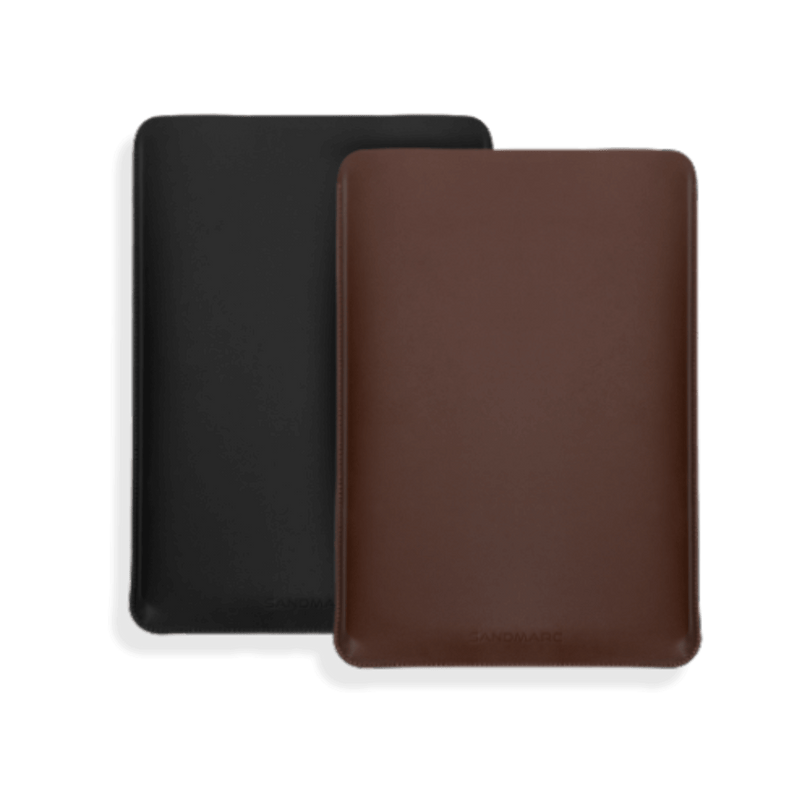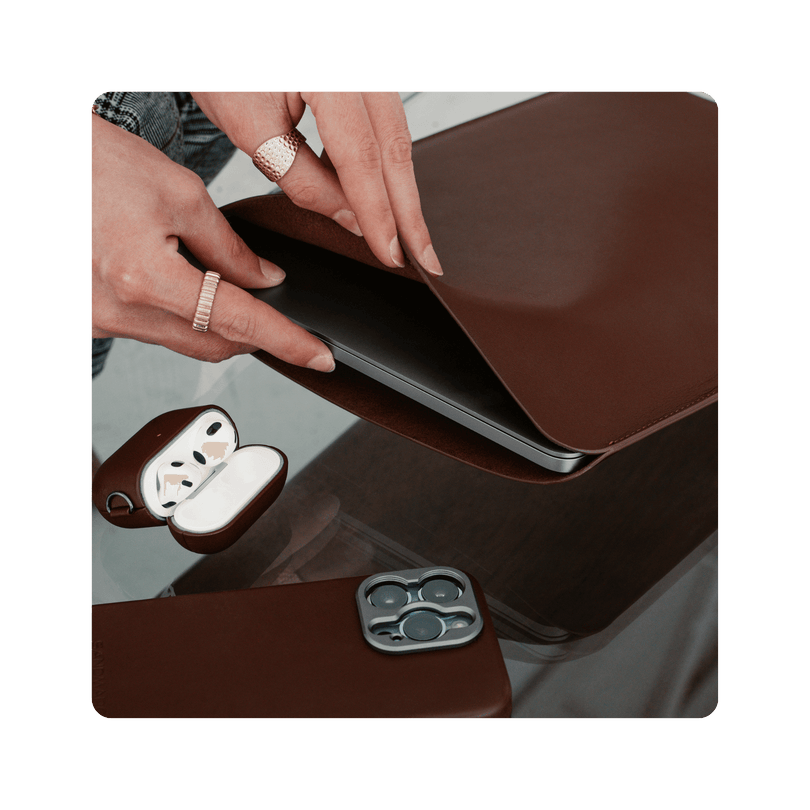Why do you need a Diffusion Filter?
For your iPhone.
Why do you need a Diffusion Filter?
For your iPhone.
For the one with the old soul.
Ever wonder how you could make your photos look like a dream? The Diffusion Filter does just that & best of all there’s no editing needed! If you’re a fan of old movies & capturing that film look effect, you’re going to love the Diffusion Filter!
Here is everything to know about the Diffusion Filter, what it does, how it works, & when to use it.

What is a Diffusion Filter?
What is a Diffusion Filter?
A Diffusion Filter creates a glowing effect that is often used by cinematographers & photographers.
The Diffusion Filter is also commonly known as the mist filter. A lot of creatives enjoy using this filter as it creates a cinematic look. The Diffusion Filter helps users escape reality and enter another time zone just by looking at the results.

How does it work?
When the light hits the diffusion filter it spreads out across the etched surface of the filter. Therefore, it creates a haze effect when the user takes their shot using this filter.
Not to get confused with an out-of-focused or blurred shot. The Diffusion Filter preserves the image's sharpness & contrast. It simply creates a glow surrounding bright objects & brightens up the shadows a little bit.
Not to get confused with an out-of-focused or blurred shot. The Diffusion Filter preserves the image's sharpness & contrast. It simply creates a glow surrounding bright objects & brightens up the shadows a little bit.
Where can you use a Diffusion Filter?
Where can you use a Diffusion Filter?
The Diffusion Filter is great for taking photos/videos at night or in lowlight environments.
Sometimes when you’re using your iPhone to shoot footage or take pictures at night, the results can look a little too sharp or too bright.
The Diffusion Filter helps resolve that issue by simply taking the brightest objects within your lens and creating a soft glow around them. It also lifts the shadows of the darkest areas while keeping the contrast and sharpness intact.
Sometimes when you’re using your iPhone to shoot footage or take pictures at night, the results can look a little too sharp or too bright.
The Diffusion Filter helps resolve that issue by simply taking the brightest objects within your lens and creating a soft glow around them. It also lifts the shadows of the darkest areas while keeping the contrast and sharpness intact.

Before

After

The Diffusion Filter takes the shot or footage and makes it feel like a memory.
It smooths out your skin and purposefully doesn't show vivid details, as a modern lens would. It provides people with nostalgia making them feel like they're in another time zone or an old movie.
Which density level is for you?
Which density level is for you?
SANDMARC offers two types of density levels for the Diffusion Filter: 1/4 (25%) & 1/8 (12.5%).
Let's break this down for you.
Let's break this down for you.
The 1/4 Diffusion filter has a 25% stronger glow around brighter subjects within the scope of the lens. Whereas; the 1/8 filter is more subtle & has a 12.5% strength.
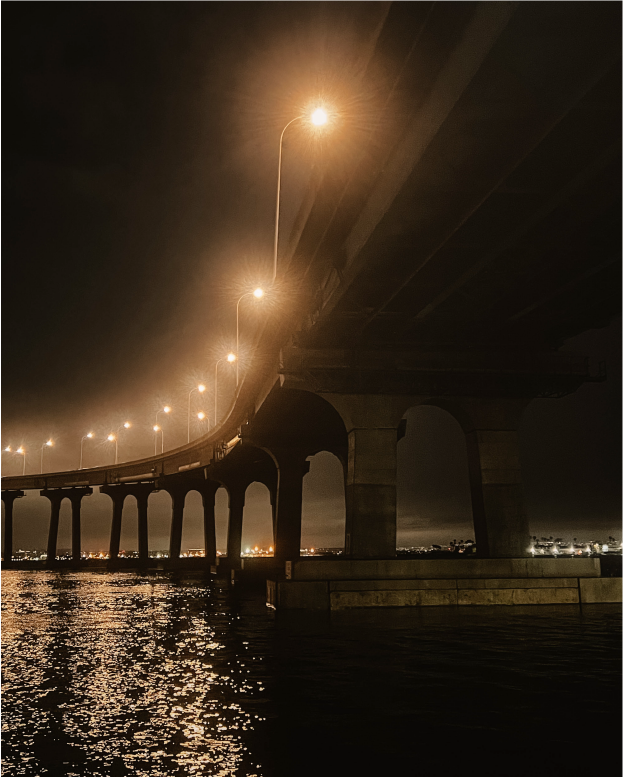
Shot on iPhone + Diffusion 1/4 Filter
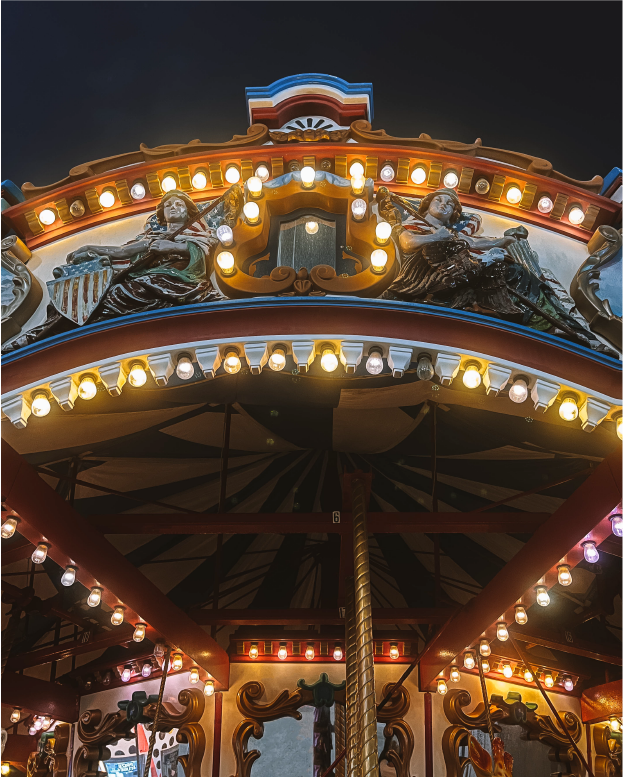
Shot on iPhone + Diffusion 1/8 Filter