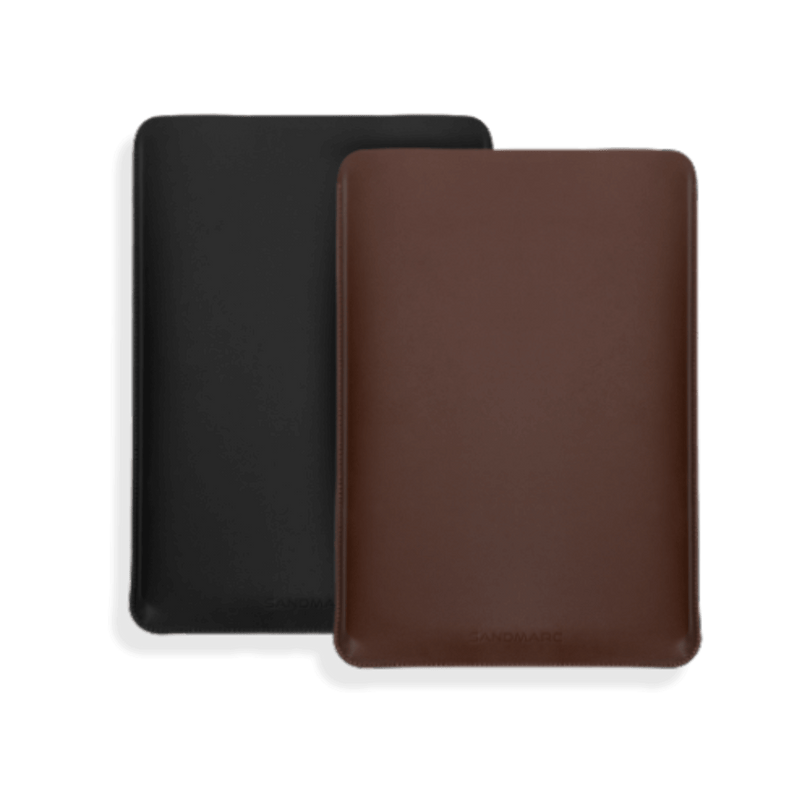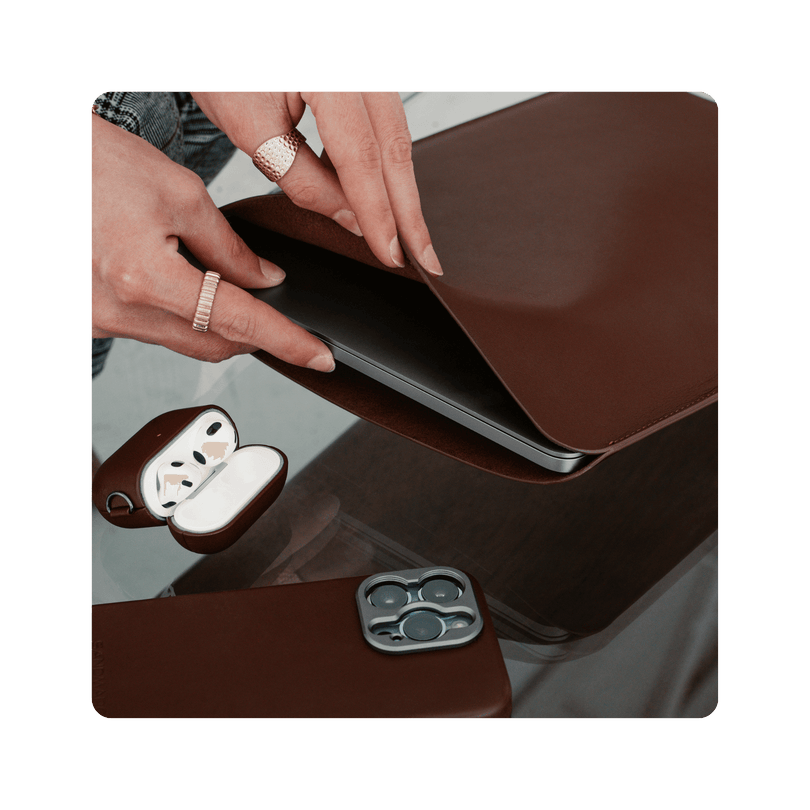iPhone Fashion Photography for Modern Creators
iPhone fashion photography is becoming increasingly popular due to the convenience and portability it offers. From influencers to stylists and content creators, everyone’s sharing their OOTDs and night-out looks. In this blog, we’ll break down how to shoot fashion content on your iPhone, from must-have gear to posing tips.
Why Shoot Fashion with an iPhone?
As mentioned above, the iPhone is the perfect camera for an on-the-go fashion shoot or even a planned one. There’s no need to lug heavy equipment to unique shoot locations when the iPhone fits right into your bag or purse. Thanks to its portability, it's ideal for capturing street style or run-and-gun lookbooks.
With advanced camera features like Portrait Mode, RAW, and even ProRes video, the iPhone delivers professional-level quality. It’s also optimized for social platforms like Instagram, TikTok, and Pinterest, making it easy to shoot, edit, and post all in one device. Plus, it's a cost-effective alternative to a bulky DSLR setup.
With advanced camera features like Portrait Mode, RAW, and even ProRes video, the iPhone delivers professional-level quality. It’s also optimized for social platforms like Instagram, TikTok, and Pinterest, making it easy to shoot, edit, and post all in one device. Plus, it's a cost-effective alternative to a bulky DSLR setup.
Pre-Production Tips: Background, Clothing, Hair & Makeup
Before you start shooting, pre-production planning is key to achieving a cohesive look. Creating a mood board can help you brainstorm and bring your vision to life. Work through each of the following aspects to ensure a well-rounded mood board:
- Choose a location with a setting that complements your subject without distracting from it. Textured walls, muted colors, or natural light settings work great for fashion.
- Coordinate outfits to align with your chosen location, keeping color palettes balanced and avoiding patterns that may clash or distract.
- Plan hair and makeup to enhance the overall aesthetic. Whether you’re going for clean and minimal or bold and editorial, aim for styles that photograph well in both natural and iPhone lighting.
- Decide on lighting factors, such as whether you will use natural light (like golden hour), whether the shoot will be outdoors or indoors, and if it’s more of a studio or street-style shoot because this will effect the lighting.
A little planning here sets the tone for a successful shoot.
Essential Gear for iPhone Fashion Photography
Fashion photography allows for optimal creativity from the models' clothes to the background and even the photographer's lens or filter of choice. Below is a list of our favorite lenses and filters for fashion photography on iPhone.
1. Fisheye Lens
Capture artful images with a 5x ultra-wide field of view. The Fisheye Lens adds a unique flare to your shots, experiment with different angles to discover what creative images you can capture.
2. Star Filter
Designed to create stunning multi-point flares from direct light sources, it’s ideal for night photography and will add an edgy glamour aesthetic.
3. Retro Filter
Crafted by combining a diffusion and a polarizer filter to capture dynamic shots and reduce surface glare, all while adding a soft, glowing effect. The Retro Filter offers a vintage film look for every shot, perfect for capturing timeless cinematic photos.
Posing Tips for Photoshoots: The Triangle Technique + More
Whether you're posing for your own shots or directing a model, understanding a few key posing techniques can really elevate your fashion photography. Small details, like how the body is angled, where the feet point, the tilt of the head, and the placement of the arms, can all influence the final image.
The photos above showcase a range of dynamic poses.
In our Fisheye Lens shoot, images 1-3, the model used her sunglasses as a playful prop, naturally drawing attention to them and making them pop in the frame. Modeling with accessories is ideal, it not only adds visual interest but also gives the model something to interact with, helping to create more natural and intentional hand placement.
The photos above showcase a range of dynamic poses.
In our Fisheye Lens shoot, images 1-3, the model used her sunglasses as a playful prop, naturally drawing attention to them and making them pop in the frame. Modeling with accessories is ideal, it not only adds visual interest but also gives the model something to interact with, helping to create more natural and intentional hand placement.
Another helpful posing guideline is to create triangles with the body. In images 1 and 2, the model’s leg positioning forms a triangular shape. In image 3, her arm creates a triangle as she holds the edge of her sunglasses. You’ll see this again in the Retro Filter shoot, image 9 shows a triangle formed as the model rests her hand on the table, and in image 8, the shape is created by the way her feet are kicked up. In the Star Filter shoot, it’s clearly visible in image 6 as she walks, while image 4 shows a more subtle triangle as she leans onto the light pole, resting her hand.
This is just scratching the surface when it comes to poses. Because it’s better to show rather than tell, the video below offers more posing ideas and tips to help you or your model pose with confidence. The video will cover everything from face expressions to how to angle your chin.
This is just scratching the surface when it comes to poses. Because it’s better to show rather than tell, the video below offers more posing ideas and tips to help you or your model pose with confidence. The video will cover everything from face expressions to how to angle your chin.
Post-Production Tips
Once you’ve captured your shots, post-production is where your fashion photography truly comes to life. A solid mobile editing workflow can streamline the process apps like Lightroom Mobile or Snapseed are great for on-the-go adjustments. Focus on keeping your aesthetic consistent by retouching skin naturally, fine-tuning tones, and adding subtle grain or glow for a polished finish. Using presets like Tezza, can also help create a cohesive, professional-looking fashion feed that ties your entire shoot together.
Final Thoughts: iPhone as a Fashion Camera
The best camera is the one you have with you and the iPhone offers versatility that’s hard to beat. With the right poses, lenses, and filters like the Star Filter and Retro Filter, you can easily elevate your fashion photography. Whether you’re shooting portraits or wide-angle looks, your iPhone is a powerful creative tool. Try new ideas, experiment, and most importantly, have fun creating!
More Recommended Lenses for Fashion Photography
For fashion photography, we would also recommend using the Telephoto 2x Lens, Wide Lens or the Creator Grip. The Telephoto Lens is ideal for capturing crisp, flattering portraits with natural depth, while the Wide Lens is great for showcasing more of the scene without distortion. Both deliver sharp, high-quality images.
The Creator Grip helps prevent muscle strain during extended shoots by providing a more ergonomic hold for your iPhone, allowing for steadier, more comfortable shots overall.
Your choice of lens will play a key role in shaping the visual style and tone of your shoot. Both of these lenses allow you to attach the Star Filter and Retro Filter mentioned above.
The Creator Grip helps prevent muscle strain during extended shoots by providing a more ergonomic hold for your iPhone, allowing for steadier, more comfortable shots overall.
Your choice of lens will play a key role in shaping the visual style and tone of your shoot. Both of these lenses allow you to attach the Star Filter and Retro Filter mentioned above.
Author's Bio
Born on the California coast, SANDMARC designs gear for those who live life in motion—travelers, photographers, and filmmakers. Every SANDMARC product is thoughtfully designed to elevate how you capture, carry, and experience the world. With a focus on quality and functionality, their blog offers tips, guides, and inspiration to enhance the creative journey.