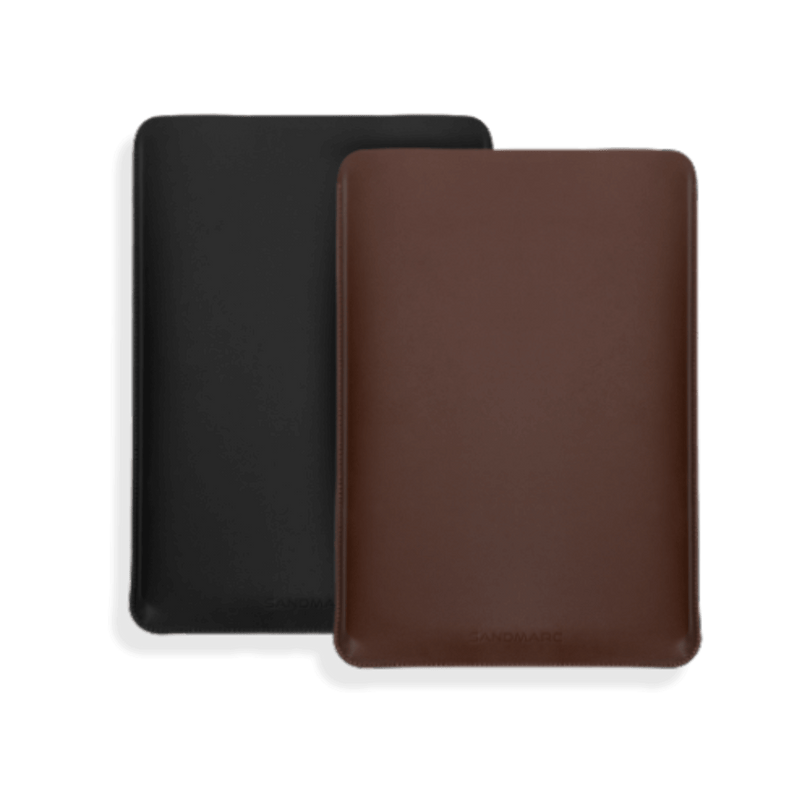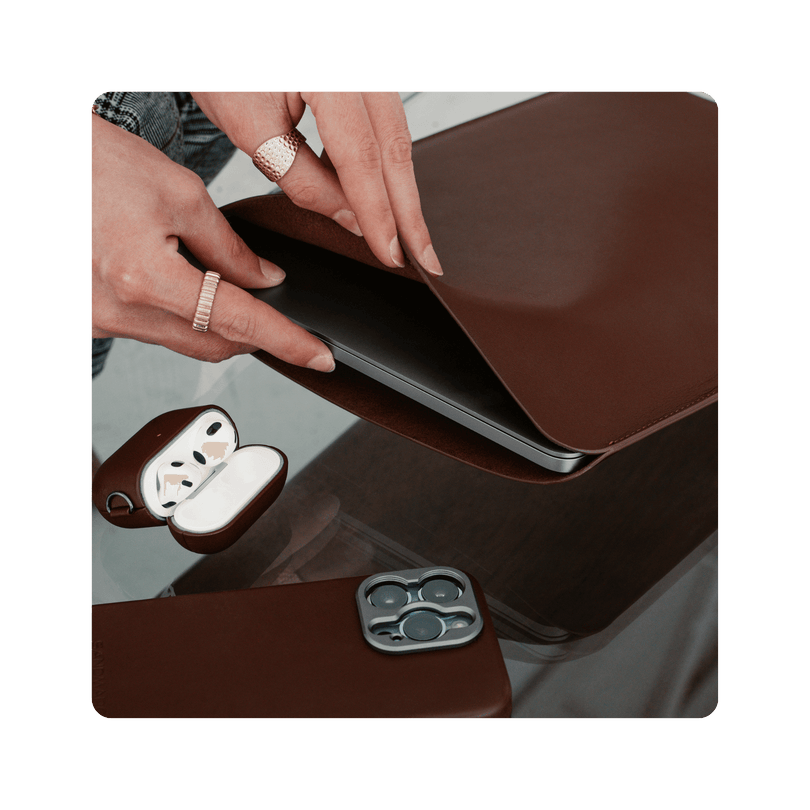How To Capture The Perfect
SANDMARC Image
The mobile photography community is growing, and with that we’ve noticed some trends in the creative process that allow creators to keep their content consistent and high quality.
Here is a step-by-step guide on how to capture the
perfect image:
perfect image:
Clean Your Gear
Although it may seem like a no brainer, a smudgy or debris covered lens can ruin a perfect shot, and it’s typically not fixable in post. When it comes to applying a SANDMARC lens, make sure you check that both our lens and your iPhone lens are clear of any smudges or debris.

Study Your Camera
Sandmarc makes lens hardware, so there’s not a
lot of programming to understand, but the iPhone's camera software is where the magic happens. Do some research on all the features of your mobile camera to understand basic settings, exposure, high dynamic range, and more. Once you have a solid
grasp of your camera software, the real fun can begin!
lot of programming to understand, but the iPhone's camera software is where the magic happens. Do some research on all the features of your mobile camera to understand basic settings, exposure, high dynamic range, and more. Once you have a solid
grasp of your camera software, the real fun can begin!

3. Capture With Intent
Understand the rules of photography yet break them
when appropriate. A picture is just as much about what appears in frame as it is about what doesn’t appear. Learning the basic rules of lighting, composition, and the exposure triangle will help you see the world in frames. The trained eye can spot a photograph before even looking into the viewfinder.
when appropriate. A picture is just as much about what appears in frame as it is about what doesn’t appear. Learning the basic rules of lighting, composition, and the exposure triangle will help you see the world in frames. The trained eye can spot a photograph before even looking into the viewfinder.


Edit Appropriately
The post production process is every bit as integral
as taking the image.
1. Keep colors natural. Over saturation, or tinted filters can be a nice artistic touch in some cases, but there’s something compelling about that natural vibe that makes you feel like you’re there. Start by finding the perfect white balance (try the auto setting of your software) and edit from there.
2. Balance the exposure. Bringing down the highlights is almost always appropriate.
It typically reveals more detail without sacrificing the brightness of your image. Whether you want shadows to remain dark, or brightening them to show off their detail is an artistic choice, and both look great.
3. Play with effects. If you’re using Adobe Lightroom, effects such as Clarity can really change the look of our your photo. Experiment with Grain, Vignettes, Clarity and more, until you find your unique artistic touch.
as taking the image.
1. Keep colors natural. Over saturation, or tinted filters can be a nice artistic touch in some cases, but there’s something compelling about that natural vibe that makes you feel like you’re there. Start by finding the perfect white balance (try the auto setting of your software) and edit from there.
2. Balance the exposure. Bringing down the highlights is almost always appropriate.
It typically reveals more detail without sacrificing the brightness of your image. Whether you want shadows to remain dark, or brightening them to show off their detail is an artistic choice, and both look great.
3. Play with effects. If you’re using Adobe Lightroom, effects such as Clarity can really change the look of our your photo. Experiment with Grain, Vignettes, Clarity and more, until you find your unique artistic touch.

Share Your Photographs With Our SANDMARC Team
Whether on social media, or through our email, we are
always enthused by the latest photographs that are shared with us. Simply share your photo on Instagram using the hashtag #Sandmarc, or email us your images and they may find their way onto our website, or social media!
always enthused by the latest photographs that are shared with us. Simply share your photo on Instagram using the hashtag #Sandmarc, or email us your images and they may find their way onto our website, or social media!

Wrapping Up
To learn even more, check out guides such as this article written by iPhone photography school. Keep in mind, that one of the best teachers is trial and error – getting out there and snapping pictures. The more you practice, the more likely you are to capture that perfect SANDMARC photo!