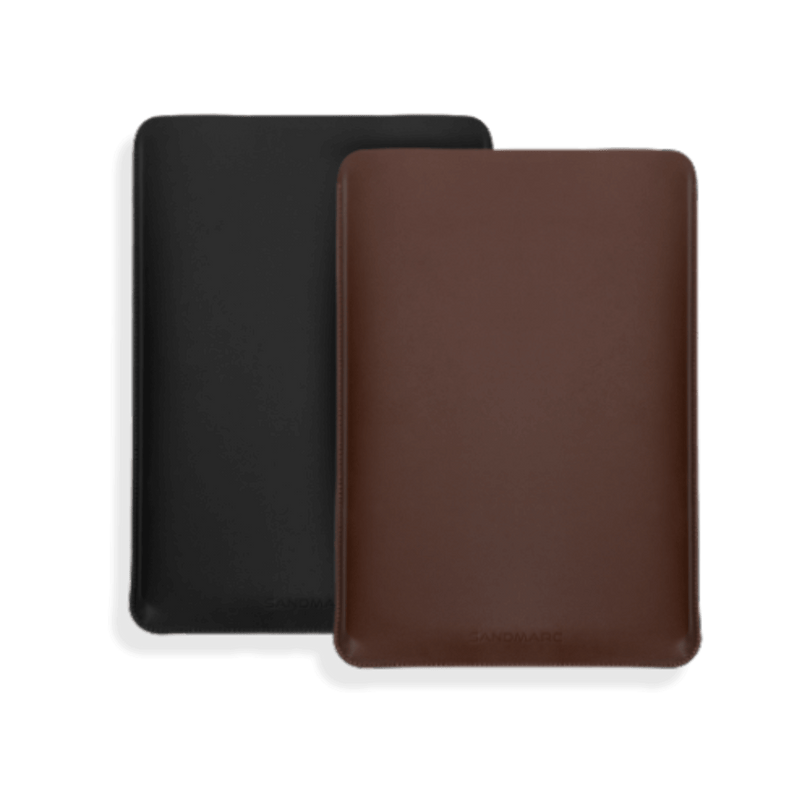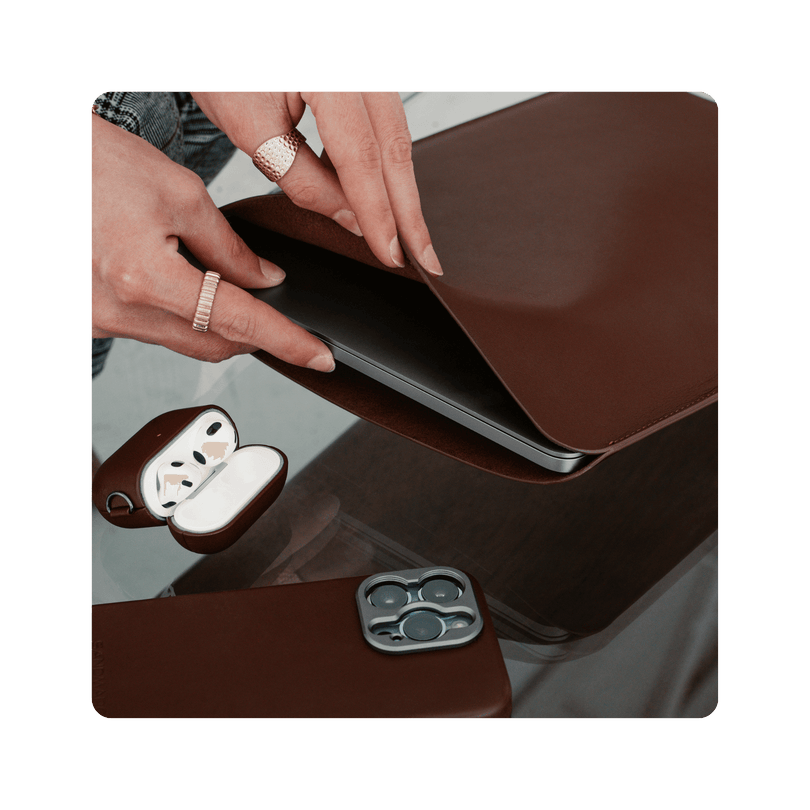5 Tips on How to Capture Holiday Lights with iPhone
Tis the season! Whether walking through your neighborhood, shopping or attending holiday events, lighting displays are everywhere. Have you ever been so in awe that you wanted to capture a photo, only to end up with a blurry image that doesn’t capture all the details your bare eyes see? Here’s your guide on how to capture holiday lights with your iPhone!
Tip 1: Night Mode on iPhone
Capturing holiday lights falls under low-light photography, as most displays are lit at night. It's important to follow specific low-light photography settings for the best results. The iPhone camera has a built-in night mode that allows the shutter to stay open longer gathering in more light.
Tip 2: Utilize a Tripod
Because Night mode extends the shutter speed, it's essential to use a tripod or other stabilizer. Without one, images may turn out blurry, as any bump or movement can distort the photo.
Tip 3: Set the Timer
Even with a camera stabilizer or tripod, pressing the capture button can cause slight movement and result in blur. To prevent this, set the timer on your iPhone to either three or ten seconds. Alternatively, you can purchase an iPhone camera remote to take photos without touching the phone. If you have an Apple Watch, you can also use it as a remote shutter.
Tip 4: Embrace Reflective Surfaces
Whether it’s a window, a puddle of water, or glasses being worn by someone, reflective surfaces can add a creative touch to your photos. If you’re using a reflective surface like a puddle on the ground, try shooting from a low angle to capture the reflection. While you can't always predict when you'll encounter a reflective surface, bringing glasses for a friend to wear can create unique portrait opportunities.
Shot on Telephoto 58mm
Shot on Telephoto 58mm
Tip 5: Include Attachable Filters or Lenses
Using attachable filters or lenses on your iPhone can significantly enhance your holiday lights photos. Some lenses and filters are particularly effective for capturing low-light conditions, creating natural bokeh, and adding a soft glow around the lights. These will make post-editing a lot easier, or you might not need to edit at all.
Shot on Wide Lens
Gear Recommendations
The wide lens captures high-quality photos in low light, making it perfect for holiday lights.
The telephoto lens allows you to capture details with 2x optical zoom, all while keeping your image sharp.
The retro filter can create a vintage aesthetic and give a soft glow to the lights, adding an extra hint of magic.
Capturing holiday lights is a fun way to embrace the holiday season. We hope these tips elevate your photos this year! So grab your hot cocoa, your iPhone, and your tripod, and get ready to snap some magical shots!
Author's Bio
SANDMARC offers photography gear for mobile creators, including top-tier lenses, filters, and accessories that elevate iPhone photography. Trusted worldwide, our products help users capture stunning visuals in any setting. Our blog provides tips, guides, and inspiration to enhance your creative journey, with advice and industry updates from our passionate team.