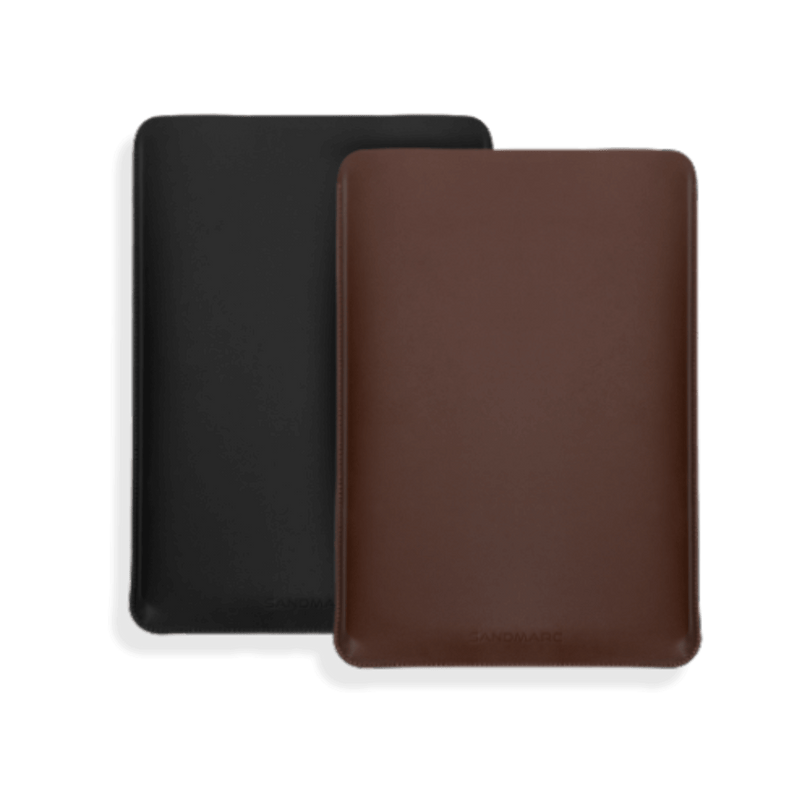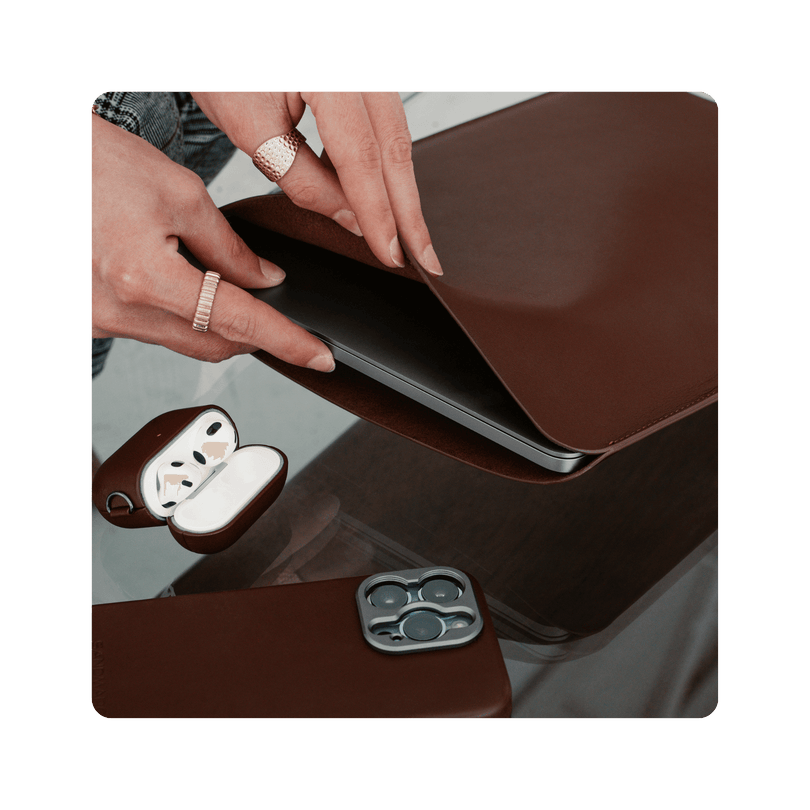How to Shoot a Music Video with an iPhone
We're passionate about showcasing the many creative ways to use your iPhone—and shooting a music video is one of the most powerful. Apple has released stunning music videos shot on iPhone for artists like The Weeknd and Olivia Rodrigo. That might feel out of reach, but it’s more achievable than you think even on a smaller scale with just as much creative expression.
You’ve got the iPhone and the inspiration, but you’re not sure how to begin or how Apple achieves such high-quality results. This is your step-by-step guide on how to shoot a music video with an iPhone from pre-production to final edits.
Pre-Production: Plan Your iPhone Music Video Like a Pro
Before you hit record, it's essential to plan. Choose the song you want to feature and develop a clear vision for the story or aesthetic. Based on your concept, determine your locations, lighting conditions, and visual style.
Think through wardrobe, props, and any gear you’ll need on set. If your music video includes dancers or background talent, now is the time to reach out to friends, cast actors, or even hold small auditions. Creating a shot list or mood board can also help visualize your creative direction before filming.
The more detailed your pre-production, the smoother your shoot day will be.
Think through wardrobe, props, and any gear you’ll need on set. If your music video includes dancers or background talent, now is the time to reach out to friends, cast actors, or even hold small auditions. Creating a shot list or mood board can also help visualize your creative direction before filming.
The more detailed your pre-production, the smoother your shoot day will be.
Essential Gear for Shooting Music Videos on iPhone
Great visuals come from more than just your iPhone camera. Here’s the gear that elevates your footage:
- Stabilization Equipment: A gimbal or tripod is essential for smooth, cinematic movement. If those aren’t available, handheld grips like the Film Rig can still reduce shake. We love to pair our Film Rig with the DJI Osmo Mobile 7 for an even more elevated setup.
- Lighting Tools: Natural light is great, but not always consistent. Use ring lights or portable LED panels to create even, mood-driven lighting for indoor or evening shoots.
- Microphones: If you're recording live audio or syncing sound in post an external mic ensures clearer, higher-quality results.
- External Lenses: Lenses like the SANDMARC Wide Lens, Telephotos Lens, or Anamorphic Lens will unlock new creative framing and boost optical clarity.
Whether you're shooting a solo performance or a full concept video, the right gear makes a huge difference in how professional your final cut looks.
The video below was shot on iPhone with the following SANDMARC lenses:
The video below was shot on iPhone with the following SANDMARC lenses:
Check out the full video to see them in action!
Best Camera Settings and iPhone Features for Video Quality
To get the best results when you shoot a music video on iPhone, dialing in your settings is a must.
- Resolution & Frame Rate: Shooting in 4K delivers crisp detail and a more cinematic look compared to 1080p. Pairing that with 24fps gives your footage a classic film feel, while 60fps is ideal for capturing slow-motion shots or achieving smoother motion sequences. You can change these in Settings > Camera > Record Video on your iPhone.
- Lock Focus & Exposure: For consistent lighting and clarity, tap and hold your subject in the Camera app until you see “AE/AF Lock”. Then slide your finger up or down to fine-tune exposure.
- Use Manual Control Apps: Apps like Blackmagic Camera app give you full control over exposure, white balance, shutter speed, and focus—turning your iPhone into a filmmaking powerhouse.
Shooting Techniques for Cinematic iPhone Music Videos
Great storytelling happens in the way you capture each shot. The same standard techniques used in cinematic videos apply to music videos as well, especially techniques in lighting and movement.
- Use the Rule of Thirds to balance your frame.
- Incorporate Movement with pans, tilts, or tracking shots using a gimbal or slider.
- Experiment Creatively with slow-motion for dramatic effect or time-lapse for visual interest.
- Think About Light and shoot during golden hour, or use side/backlighting to add depth and emotion.
Most importantly, avoid shaky footage and poor framing. Stability and composition are key to making your iPhone music video feel polished and intentional.
Post-Production: Editing Your iPhone Music Video
Once you’ve captured all your clips, it’s time to pull everything together. Post-production is where the final cinematic touches happen, through editing.
- Choose the Right Editing App: Free apps like iMovie are great for beginners, while DaVinci Resolve or Adobe Lightroom offer advanced controls.
- Sync Your Audio: If the song or vocals were recorded separately, aligning them precisely with your visuals is crucial for professional quality.
- Use Clean Transitions: Fades, swipes, and cross-dissolves are subtle but effective. Avoid overusing flashy transitions that distract from your story.
- Color Grading Sets the Tone: Warm tones can feel nostalgic; cooler tones add a modern edge. Apply grading consistently across clips for visual cohesion.
Finally, export your project in high resolution (ideally 4K) with settings optimized for your final platform, whether that’s YouTube, Instagram Reels, or direct file delivery.
Final Tips for Shooting a Music Video with an iPhone
- Maximize Battery Life: Lower screen brightness, close unused apps, and carry a power bank for long shoots.
- Backup Footage Regularly: Save clips to cloud storage or an external drive to avoid losing valuable shots.
- Switch to Airplane Mode: Eliminate interruptions from calls or notifications while filming to stay focused and in the zone.
Whether you're an artist, a content creator, or just experimenting, learning how to shoot a music video with an iPhone opens the door to professional-quality visuals, no expensive gear or studio required.
With planning, the right tools, and a creative vision, your iPhone music video can look as cinematic as any big-budget production.
Author's Bio
Born on the California coast, SANDMARC designs gear for those who live life in motion—travelers, photographers, and filmmakers. Every SANDMARC product is thoughtfully designed to elevate how you capture, carry, and experience the world. With a focus on quality and functionality, their blog offers tips, guides, and inspiration to enhance the creative journey.