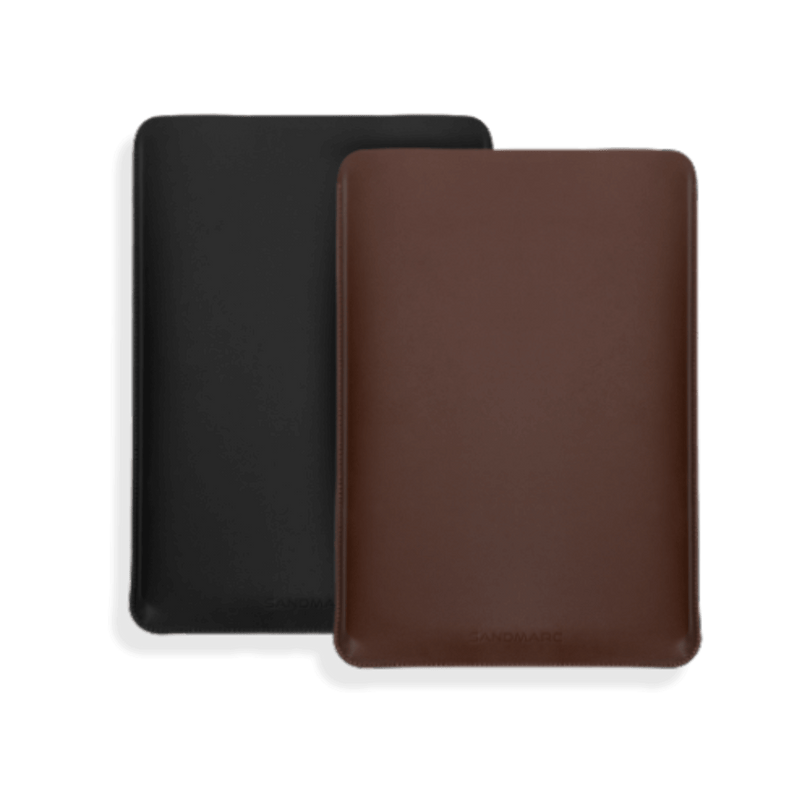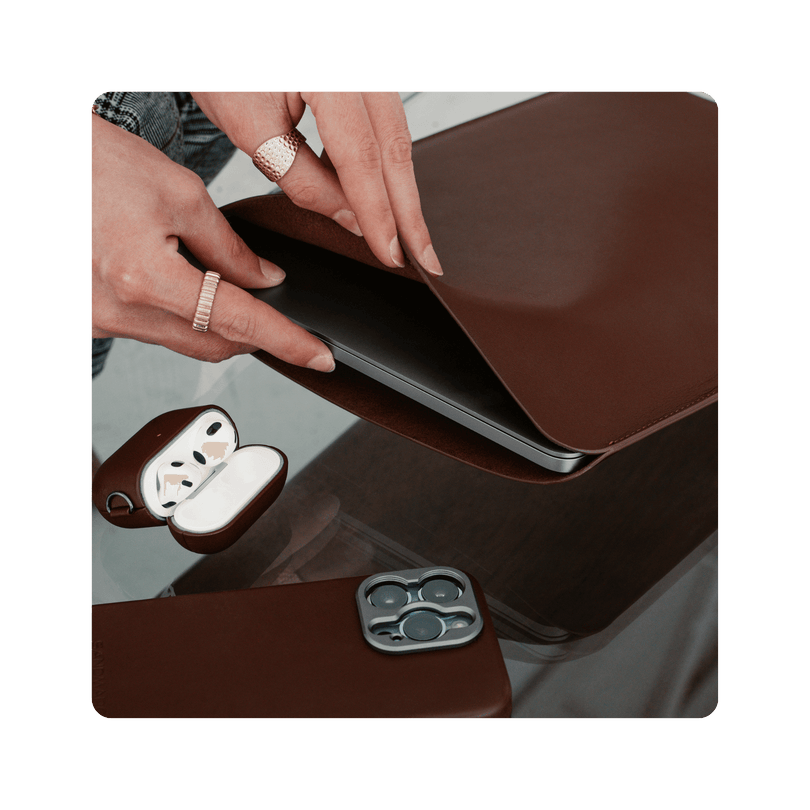VSCO Capture App for iPhone Users
The VSCO app was launched in 2012 by Visual Supply Company (founded in 2011) and has grown steadily in popularity over the years. Known for its film-inspired preset filters and powerful mobile editing tools, VSCO became a staple for iPhone photographers seeking a cinematic look.
The “VSCO Girl” trend took the internet by storm in 2019, bringing even more attention to the app. Early users often tagged their photos with #VSCO or #VSCOcam, helping to shape what became known as the “VSCO aesthetic.” Fast forward to 2025, and VSCO has expanded its creative tools with a new standalone app called VSCO Capture, released in July 2025.
The “VSCO Girl” trend took the internet by storm in 2019, bringing even more attention to the app. Early users often tagged their photos with #VSCO or #VSCOcam, helping to shape what became known as the “VSCO aesthetic.” Fast forward to 2025, and VSCO has expanded its creative tools with a new standalone app called VSCO Capture, released in July 2025.
What is VSCO Capture?
The VSCO Capture app allows users to preview filters and film effects in real time before taking a photo, offering iPhone creators even more flexibility and control when capturing their shots. With real-time editing tools like exposure, white balance, and filter previews, users can fine-tune their visuals directly in the camera view, no guessing how the final image will look. Once the shot is captured, it automatically syncs to VSCO Studio, where creators can continue refining their edits with advanced color grading, effects, and batch tools. This seamless integration between Capture and Studio brings the full VSCO workflow together.
VSCO Capture vs. iPhone’s Native Camera App
The main difference between VSCO Capture and the iPhone’s Native Camera app comes down to creative control and convenience. VSCO Capture is designed for creators who want a cinematic workflow, offering manual adjustments for ISO, shutter speed, white balance, and focus, along with the ability to preview filters and film effects before taking the shot. This makes it ideal for maintaining a consistent look and feel across your content.
The iPhone’s Camera app, on the other hand, prioritizes speed and simplicity. While both can shoot in RAW, VSCO Capture provides a more seamless editing experience within the VSCO ecosystem, while the iPhone app integrates best with Apple Photos or third-party editors. In short, VSCO Capture gives creators more artistic control, while the iPhone Camera app focuses on quick, polished results straight out of the camera.
The iPhone’s Camera app, on the other hand, prioritizes speed and simplicity. While both can shoot in RAW, VSCO Capture provides a more seamless editing experience within the VSCO ecosystem, while the iPhone app integrates best with Apple Photos or third-party editors. In short, VSCO Capture gives creators more artistic control, while the iPhone Camera app focuses on quick, polished results straight out of the camera.
Best VSCO Capture Presets for Different Styles
Below is an overview of several VSCO filters and the photography aesthetics they add to your photos:
- Natural & Minimal: A6, S2
- Warm & Travel-Inspired: M5, C4
- Cinematic & Moody: J5, X1
- Vintage Film Look: F2, A4
VSCO Capture + SANDMARC Gear
Attaching an external lens, such as the Telephoto Tetraprism Lens, Fisheye Lens, or Wide Lens, can produce sharper and clearer images, ultimately enhancing the look of VSCO filters and VSCO Capture shots.
The VSCO Capture app is the perfect addition to any iPhone creator’s toolkit. It elevates your ability to see which preset best complements your photo and lighting in real time while offering more flexibility with camera settings not available in the iPhone’s native camera. Pairing VSCO Capture with SANDMARC lenses is the ultimate way to enhance image quality, expand your creative range, and achieve a true cinematic look straight from your iPhone.
Author's Bio
Born on the California coast, SANDMARC designs gear for those who live life in motion—travelers, photographers, and filmmakers. Every SANDMARC product is thoughtfully designed to elevate how you capture, carry, and experience the world. With a focus on quality and functionality, their blog offers tips, guides, and inspiration to enhance the creative journey.