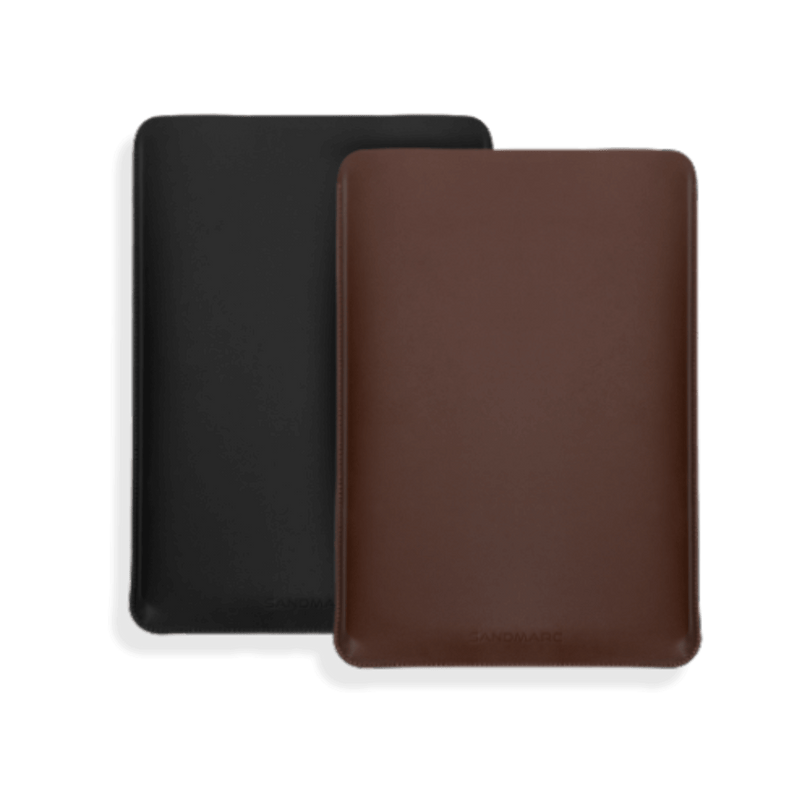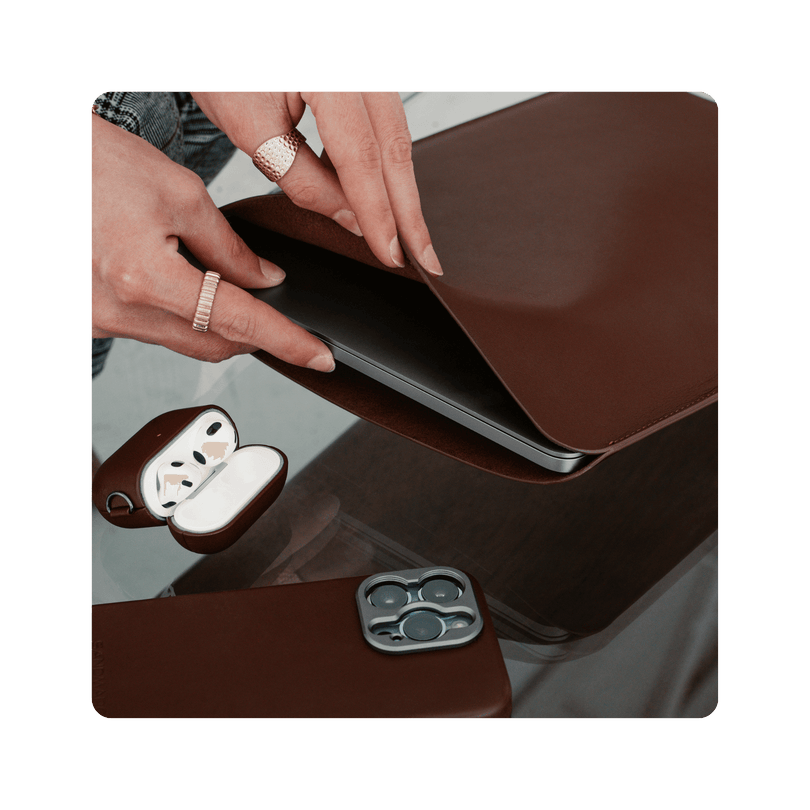Creating ASMR Bliss with iPhone: Tips, Techniques, and More
ASMR videos have gained massive popularity, drawing significant engagement on social media. In a fast-paced world of quick scrolls and fleeting clips, these soothing videos provide a calming escape. This guide will walk you through how to create your very own ASMR video using just your iPhone.
iPhone Audio: Features That Make a Difference
Any iPhone model can be used to create ASMR videos on its own, but you can also enhance your audio by adding an external mic. The microphone you choose plays a crucial role in capturing crisp, clear audio while minimizing background noise. That said, the iPhone 16 Pro is ideal, as it features advanced sound capabilities to manage background noise effectively.
- Cinematic Mix handles audio like in movies, with on-screen sounds in front and environmental noises in the background.
- Studio Mix creates the effect of recording in a studio setting.
- Audio Mix uses machine learning to separate background sounds from speech.
- The "In-frame Mix" isolates the voice of the person on camera.
You can use these features alone or pair them with an external mic to further enhance your audio quality.
Choosing a Mic: Go Internal or External?
If you decide to go the route using mics then we recommend RØDE. We have used these in creating our own ASMR videos and they pick up crisp audio. Depending on the type of video you are doing you can use a wireless mic, or any of the standing mics that connect to the iPhone through the port.
In addition to choosing your gear, it's essential to pay attention to the surrounding noises. If you're filming outdoors, you may welcome the natural sounds that come with it. However, when shooting indoors, you might not realize how loud everyday appliances, like your refrigerator, can be (trust me, I learned this the hard way during a shoot!). Sometimes, we aren't fully aware of the background noise we’re absorbing until we hear it during playback.
Tripods We Recommend for Stable ASMR Shots
If you're filming by yourself, having a tripod is essential to keep your shots stable. We recommend the Carbon Tripod Pro, which is fully compatible with iPhones. For more compact setups, we also offer a smaller edition that's perfect for table settings, where you may need your phone positioned closer.
What Makes Good ASMR: Choosing Your Triggers
ASMR videos can feature a variety of triggers, such as sounds created by tapping on objects, brushing surfaces, or even typing on a keyboard. Some videos focus on the subtle sounds of movement, capturing every detail as the person goes through their activity. These triggers help create the calming, immersive experience that defines ASMR content.
When filming an ASMR video, the audio is crucial, but the visuals are just as important. It's essential to balance the sounds being captured with the visuals displayed on camera.
When filming an ASMR video, the audio is crucial, but the visuals are just as important. It's essential to balance the sounds being captured with the visuals displayed on camera.
Behind the Scenes: A SANDMARC ASMR Shoot
At SANDMARC, we recently filmed an ASMR video during a camping trip to Mount Laguna in San Diego. Check it out below, then read on to hear what our cinematographer had to say about the experience, plus his tips for shooting a long-form ASMR video.
On Planning:
“Filming the entire process of camping can’t be done without planning. Just like you plan where you’re staying and what you’ll be eating or hiking, you also need to plan the shots for your video. So, I created a storyboard and shot list for the entire trip, breaking them into sections.
“Filming the entire process of camping can’t be done without planning. Just like you plan where you’re staying and what you’ll be eating or hiking, you also need to plan the shots for your video. So, I created a storyboard and shot list for the entire trip, breaking them into sections.
For example, setting up camp, cooking, campfire, hiking, etc. You want to make sure you come prepared because if you fail to plan, then you plan to fail. As you create your ideas and storyboard, think about what you want your viewer to experience.
For this video, the goal was to create a relaxing and peaceful outdoor vibe.However, if you're planning to summit a mountain, you might want to highlight a bit more of the adventure.”
- The SANDMARC Cinematographer
- The SANDMARC Cinematographer
On the Hardest Shot:
“The two hardest shots I planned were the campfire and the summit of the hike.
For the campfire shot, I was racing against the sun to get everything set up and filmed. I wanted just a bit of light left as the fire started, as the iPhone performs best in optimal lighting. With my plan in place, I knew exactly what shots to get, so I focused on executing it.
The summit shot was tough, of course. We had just reached the peak, and my first reaction was to rest. But I didn’t want to lose focus or miss any shots I’d planned. Every minute counts, so I tried to film my main shots first and then take a break. It was totally worth it for the shot of the peak overlooking the valley. Either way, the iPhone was a great camera for this type of adventure, it’s small, easy to carry, and I literally had it in my pocket. Can't do that with a cinema camera, that’s for sure.”
- The SANDMARC Cinematographer
- The SANDMARC Cinematographer
What We Used: Recommended SANDMARC Gear
Our cineamaotgrapher filmed the ASMR video above entirely on the iPhone without the use of any external microphones. However, he did use the following SANDMARC lenses and filters to enhance the quality of his shots:
Editing Tools for Clean ASMR Sound
We recommend using the Blackmagic Camera app during shooting and DaVinci Resolve in post-production. Both tools allow you to elevate not only your visuals but also your audio. With ASMR, it's especially important to ensure that the sounds you want your audience to focus on are crisp and clear.
Final Thoughts: Your iPhone Is the Studio
Creating ASMR videos with your iPhone is easier than ever and with the right planning, tools, and creativity, you can produce content that’s both calming and cinematic. Whether you're hiking through the forest or unboxing new tech gear capturing the little details is what brings the experience to life.
Author's Bio
Born on the California coast, SANDMARC designs gear for those who live life in motion—travelers, photographers, and filmmakers. Every SANDMARC product is thoughtfully designed to elevate how you capture, carry, and experience the world. With a focus on quality and functionality, their blog offers tips, guides, and inspiration to enhance the creative journey.