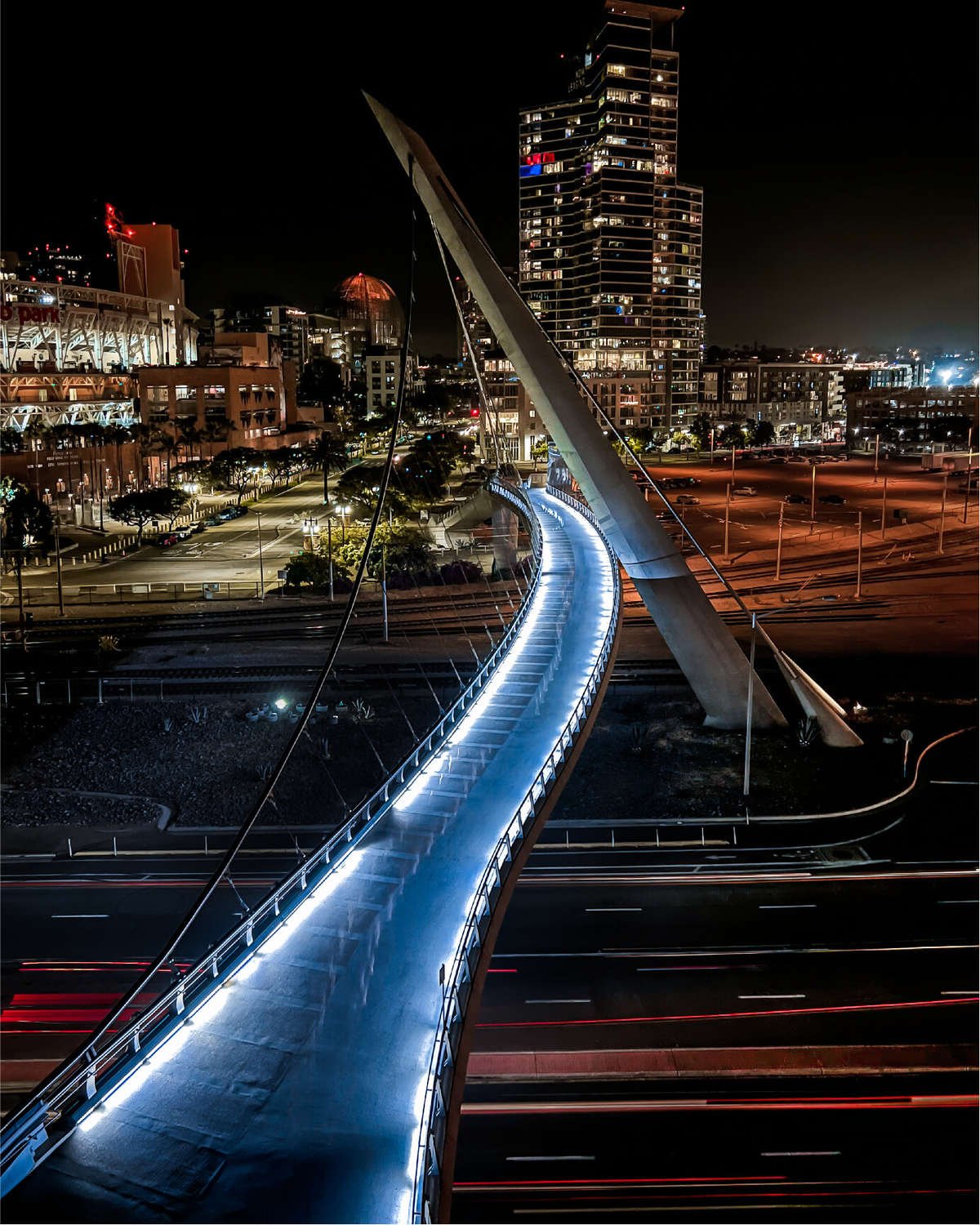iPhone 14 Tripod
The Tripod Guide 2022
iPhone 14 Tripod
The Tripod Guide 2022
Tripods are an essential accessory when it comes to photography and filmography. Tripods can help capture photos in low lights, still photography, & control motions. It is often used as a stabilizer to keep your iPhone/camera/GoPro still while capturing the perfect shot.
Whether you’re a Pro or just getting started here is your SANDMARC Tripod guide for your iPhone 14!
A new iPhone deserves a new Tripod

Why Do I Need a Tripod?
Why Do I Need a Tripod?
A Tripod can be used as a stabilizer in order to reduce the iPhone’s/camera’s movement and increase the image quality. The Tripod can also be used to hold your iPhone at a certain height and/or angle to capture the perfect shot.
It can also be used to hold up a light source like SANMARC’s Prolight collection. Aside from using a Tripod as a stabilizer, there are plenty of other reasons why you need one.
If you’re trying to capture or film in a low light setting a Tripod will be your ideal accessory for your iPhone 14.
The Tripod is an effective product for this situation because it decreases the shutter speed, which removes any motion you don’t want from your shot/footage. Using a Tripod will help avoid blur which is typically caused by hand movements, in your shot.
Landscape Photography can be hard to master, especially if you’re new to photography.
A Tripod helps you master that skill by setting everything in your depth of field in clear focus.
The goal of capturing a landscape shot is to make sure everything is clear and you can get a wide view of your shot.
A filmmaker's dream accessory!
Tripods are great for shooting any kind of video! Even if you’re an amateur filmmaker, using a Tripod to film your video will make it look so much better! The steadiness and control over the footage are what drive filmmakers to use a Tripod.
Are you a fan of capturing Time Lapses?
Well in order to have a successful Time Lase video you must ensure that all the photos are aligned.
A time-lapse is made up of multiple photos captured within seconds of one another and turned into a video that is sped up.
A tripod would be your ideal accessory for Time Lase Photography.
Meet the Tripods
Meet the Tripods
At SANDMARC we have developed two Tripods for the everyday creator as well as the professional creator.
The Tripod - Compact Edition was made for the traveler who’s always trying to capture their next adventure. The Tripod - Pro Edition was made for the serious creator looking to create elevated content.

The Compact Edition is a lightweight, small and durable tripod made to be taken on adventures.
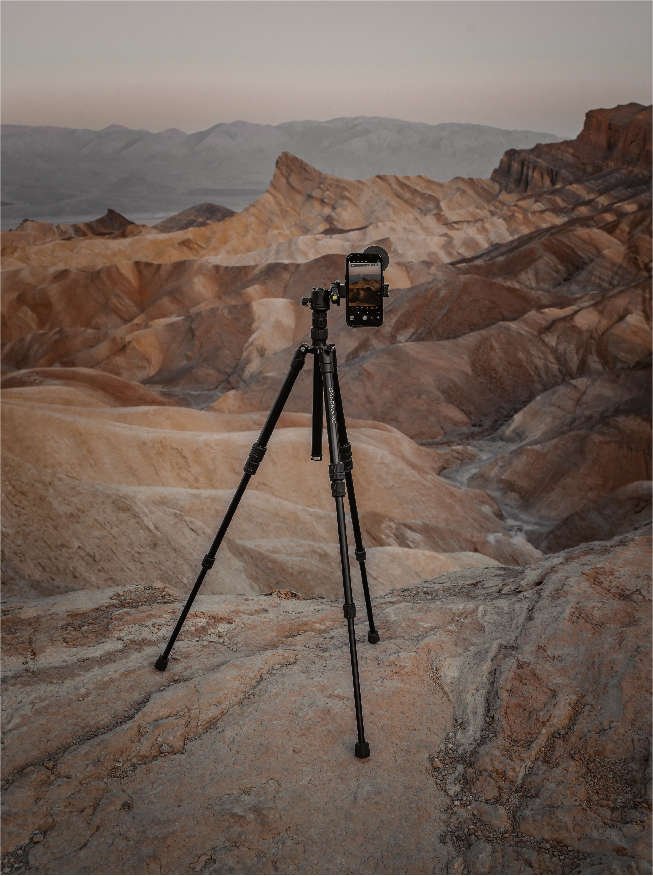
The Pro Edition is a larger heavy-duty tripod to help creators capture next-level content.
The SANDMARC Pro Leather Case was made to elevate your photography gear to the next level.
iPhone Tips for your Tripod!
iPhone Tips for your Tripod!

How to be the photographer & the model in one:
If you’re doing a photo shoot in a lowlight environment you may need to add some lights.
Grab your Tripod and set up your shot by adjusting it to your ideal height and angle. Securely lock your iPhone onto the iPhone mount. Start getting ready for your shot, whether it's a group photo or solo!
Once you’re in position head to your Apple Watch and press the dial crown to access
the home screen. Find the camera icon and click on it to open up your iPhone camera.
You can see a preview of the shot before you’re ready to press the circle icon with the number 3 at the center of it. What this means is that there is a 3-second count down, before your iPhone captures the shot.
You can also style your Apple Watch Ultra with our Full-Grain Leather Watch Bands
Capture professional-level photo’s on your iPhone:
If you’re going for a cinematic look we recommend the Drama PL Filter to elevate your shot to the next level.
Grab your Pro Leather Case & protect your iPhone in style. The Aluminum camera threading allows you to easily screw in your Telephoto lens onto your iPhone.
The Telephoto lens is great for capturing portraits, everyday life, people & food photography.
Interested in creating a cinematic effect for your photos?
Step up your cinematic content by making your photos look more professional with the Telephoto Lens.
Grab the Drama PL Filter and simply screw it in your Telephoto lens, the same way you inserted the lens onto your iPhone Pro Leather case.
The Drama Filter manages reflections & darkens skies. It is a great filter for landscape, portrait, people, & outdoor photography.
Here are some more tips you probably didn't know about your iPhone